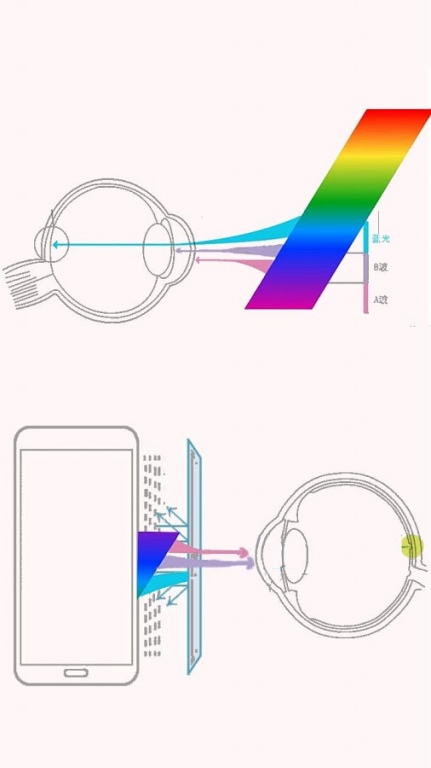Eyes protection-Night mode 2.9.0
Free Version
Publisher Description
When using mobile phones and other mobile devices, it's easy to use the phone too long, it can cause eye discomfort, caused by damage to the eyes, while the screen light containing blue light waves damage the eyes, it is so easy on the eyes tired.
But the "Eyes Protection", comes for your eye health, eye guards provided with the following two main functions:
☆ eye health reminders
use the phone time reminder, friendship remind you, avoid too long mobile devices, detrimental to eye health
In order to avoid too long to use the phone, Eyes Protection continuously used for a period of time (eg 50 minutes) in the phone, the phone will alert you to put down a break, then the Eyes Protection will enter the rest mode, waiting for you to take a break. For your eye health, and I ask you not to use mobile devices for too long.
☆ eye health color filter
Light blue glare screen contain a blue glare is one of the main causes of eyestrain, Eyes Protection have health function, to have to reduce the blue glare, can effectively protect the eyesight, eye protection
▽ supports a variety of mobile devices, ease of use
(Note that support Android version is 4.0 or more, please understand)
▽ cost less power, consumes minimal resources
After rigorous testing, Eyes Protection is not substantially power consumption, ease of use, but also basically does not take up system resources
Eyes Protection, make eye health guardian angel, allowing you to use the phone more healthy.
About Eyes protection-Night mode
Eyes protection-Night mode is a free app for Android published in the Health & Nutrition list of apps, part of Home & Hobby.
The company that develops Eyes protection-Night mode is mandg. The latest version released by its developer is 2.9.0.
To install Eyes protection-Night mode on your Android device, just click the green Continue To App button above to start the installation process. The app is listed on our website since 2016-12-12 and was downloaded 7 times. We have already checked if the download link is safe, however for your own protection we recommend that you scan the downloaded app with your antivirus. Your antivirus may detect the Eyes protection-Night mode as malware as malware if the download link to com.mandg.eyescare is broken.
How to install Eyes protection-Night mode on your Android device:
- Click on the Continue To App button on our website. This will redirect you to Google Play.
- Once the Eyes protection-Night mode is shown in the Google Play listing of your Android device, you can start its download and installation. Tap on the Install button located below the search bar and to the right of the app icon.
- A pop-up window with the permissions required by Eyes protection-Night mode will be shown. Click on Accept to continue the process.
- Eyes protection-Night mode will be downloaded onto your device, displaying a progress. Once the download completes, the installation will start and you'll get a notification after the installation is finished.